Text-to-Video Generator

Image-to-Video Generator


TikTok Video Maker
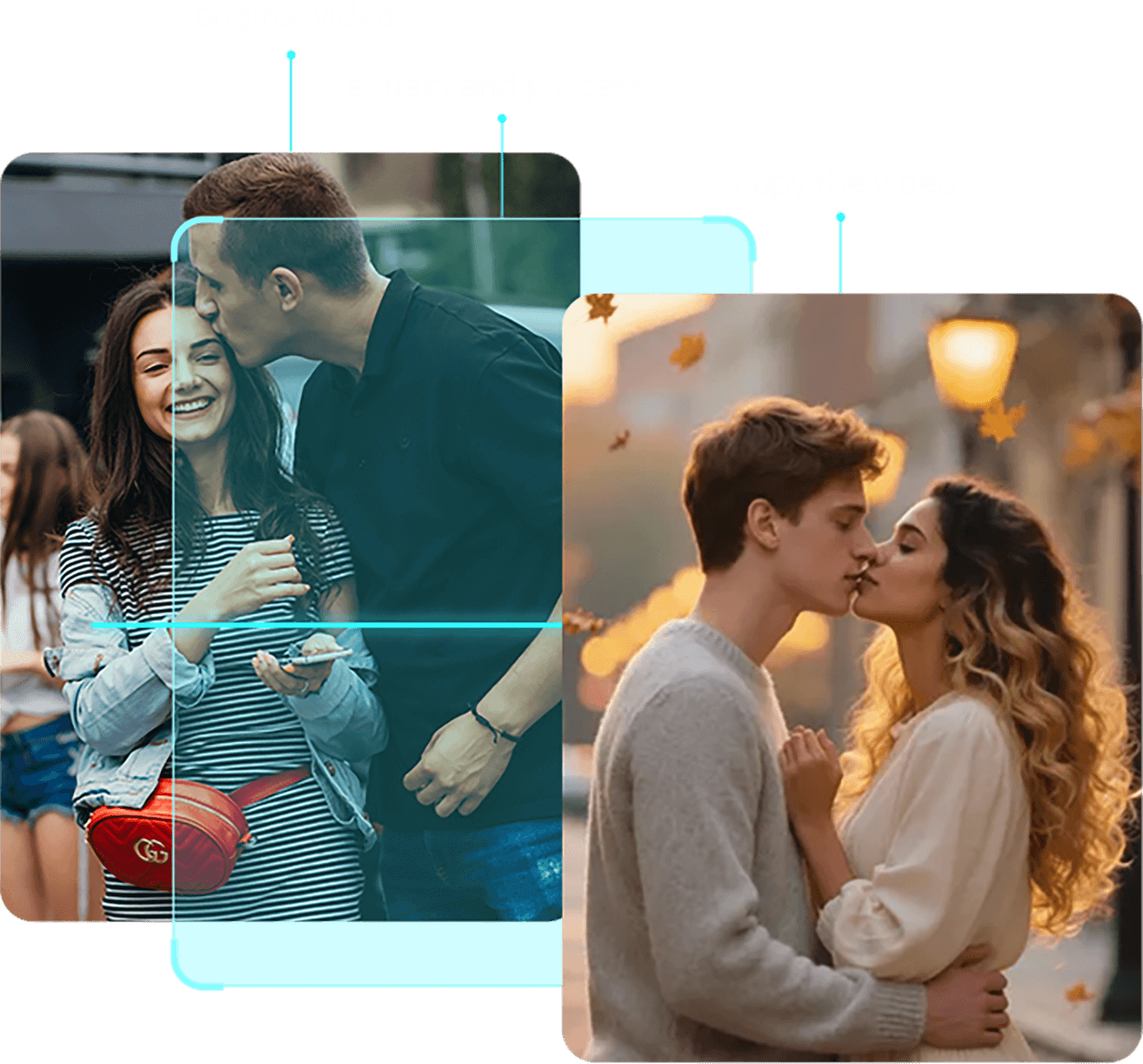
Create Viral Videos in 3 Simple Steps
Just follow these simple steps to get started quickly!
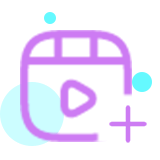
Find a Trend
Browse our constantly updated library of viral videos and pick the video you'd love to clone.
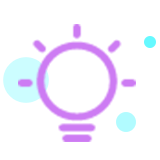
Edit prompt & style
Update the system auto-generated prompts as needed.
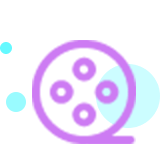
Generate & share
Generate your new video in high-definition. Download it and share it directly to TikTok, Instagram, or YouTube to watch the views roll in.
Frequently Asked Questions
What is AI Video Maker and how does it clone viral videos?
Why choose AI Video Maker for viral video cloning?
• 1. All leading video-AI models in one place—Veo 3, Kling 2.1, Hailuo 02, Seedance and more.
• 2. Auto-extracts key scenes & writes optimized prompts for you.
• 3. One-click effects: stylize, upscale, voice-over and captions.
• 4. Flexible subscription plans for every creator.
How do I start cloning a viral video with AI Video Maker?
Who is AI Video Maker for?
• Marketers & Advertisers: Produce cinematic ads or UGC-style clips at 1% of traditional cost.
• Game Studios: Create in-game cut-scenes and teasers with consistent characters.
• Content Creators: Turn trending sound bites into share-worthy Shorts, Reels and TikToks.
Do I need any video editing experience?
Can I use this for my business account?
What's next on the roadmap?
• Lower latency & cost via model distillation and next-gen TPU acceleration.
• Long-form video generation and richer multi-modal controls.
• Deeper integration with platforms like YouTube, Chrome and major editing suites.