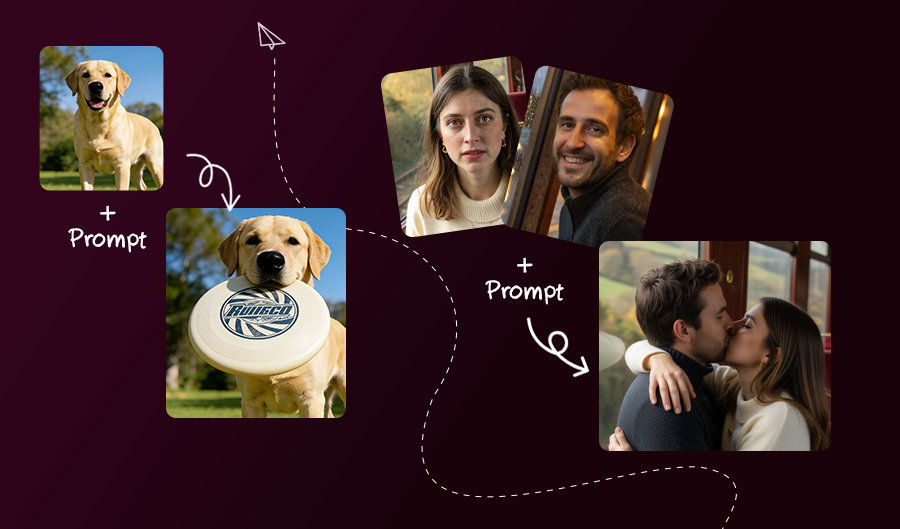AI Video Maker: Generate Unlimited AI Videos. Stop Counting Credits
Unlimited 480p for free. Unlimited 720p for subscribers. Credits only for 1080p & advanced tools.
New Tools, Same Zero-Anxiety Pricing
Make unlimited drafts, then upgrade only when you're ready to publish and polish.
Create First. Upgrade When It Matters.
Draft unlimited 480p clips for free. Upgrade for unlimited 720p with no watermark and commercial rights. Use credits only for 1080p polish and advanced tools.
Image to Video Animation
Transform static images into stunning animated videos with one tap
AI Image Generator for Storyboards and Thumbnails
Create clean scenes, characters, and product shots from one prompt. Use images as inputs for your next video draft, then upgrade when you need higher-resolution outputs.
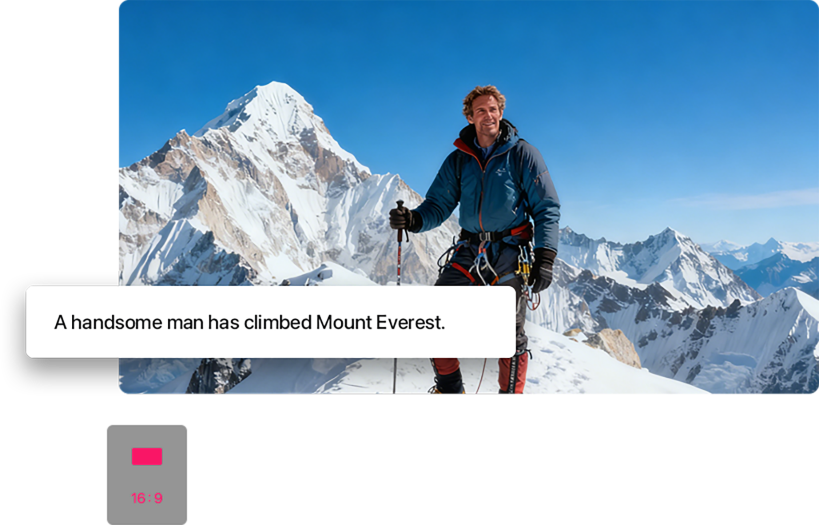
AI Image Editor for Fast Video Prep
Restyle, remove, expand, and combine images with one prompt. Prep better frames for video generation in seconds, then upgrade when you want cleaner exports and faster workflows.
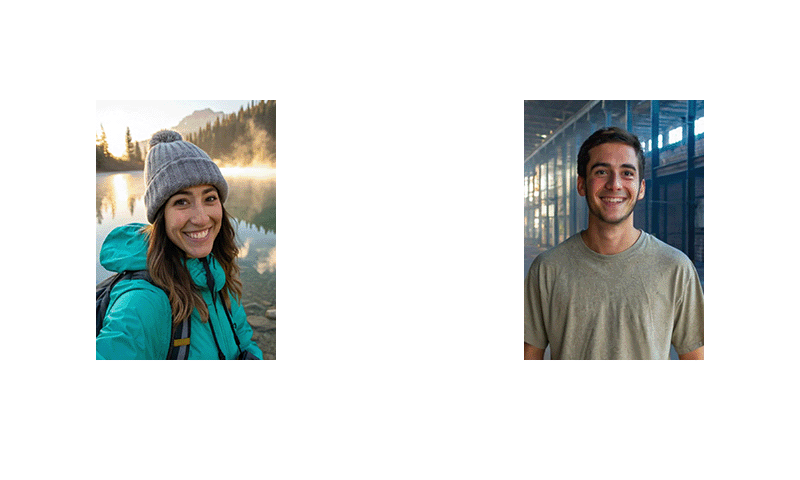
Creator-Style UGC Ads That Convert
Turn a script and product visuals into UGC-style ad videos with expressive performance. Best for scaling creatives fast. This is an advanced tool that uses credits by seconds rendered.
Make Photos Talk Naturally
Create talking clips with natural expressions and accurate lip sync. Draft freely, then upgrade to export in 720p with no watermark for commercial use.
AI Video Upscaler
Take your best draft and make it publish-ready with a sharper HD finish.
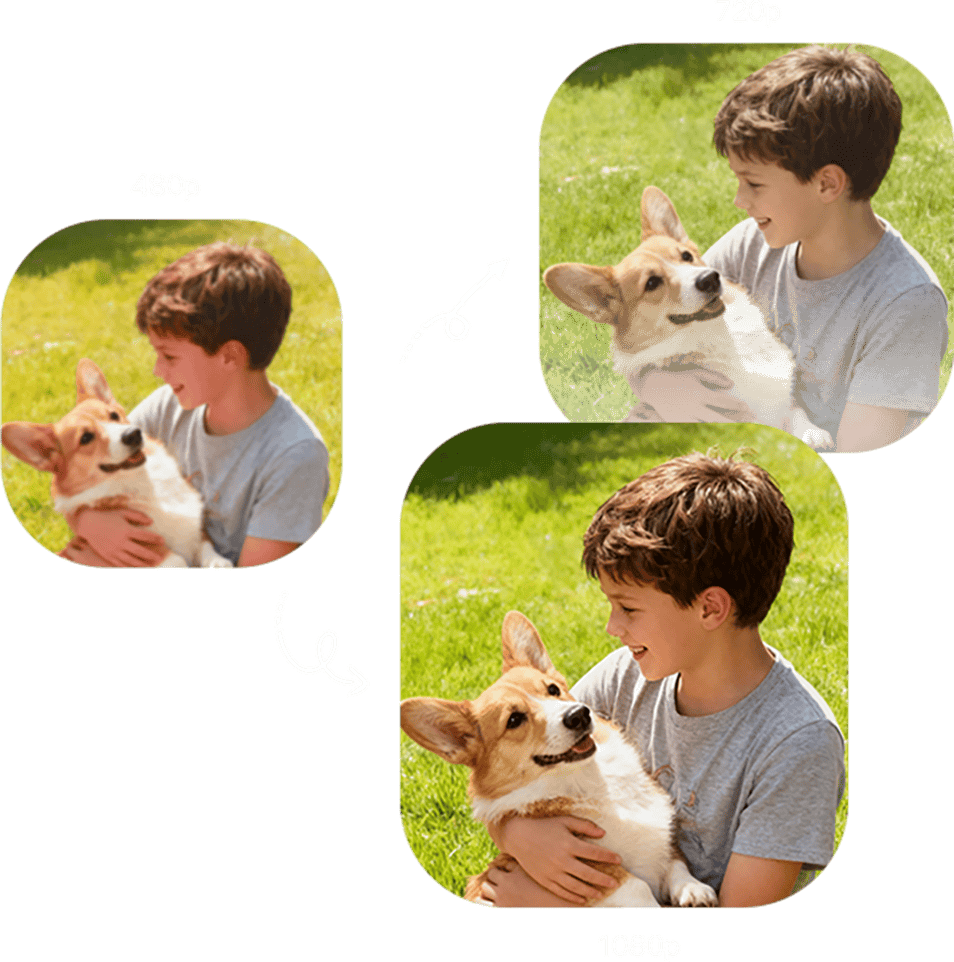
AI Product Avatar
Put Your Product on Camera with a Realistic Presenter. This is an advanced tool that uses credits.
AI Video Maker in Action
Each clip below is a stunning video created with ai generated visuals, showcasing the versatility and quality achievable with our tool.
golden hour sunlight, soft lighting, medium wide-angle, low-angle perspective, warm color palette. A whimsical village is nestled at the base of a giant, hollow tree trunk, surrounded by lush greenery and mushrooms. Little felt gnomes in woolen hats drive a miniature wooden train on moss-covered tracks. The train, pulled by a tiny engine, transports acorns and berries in small carts. Sunlight filters through the leaves above, casting soft shadows and highlighting the rich textures of the bark and foliage.
Key Features of our Free AI Video Generator

Best Free AI Video Generator Online
Make unlimited short videos at no cost. No hidden paywalls or credit card required.

Unlimited Generations
Generate as many clips as you like—ideal for testing prompts, refining ideas, or rapid prototyping. Effortlessly generate AI videos and complete videos from any video idea.

No Sign-Up Required
Start creating instantly. Just enter text or upload an image—no account or signup needed.
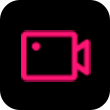
Text-to-Video & Image-to-Video
Turn written prompts into moving scenes or bring still photos to life in minutes with our AI video maker.
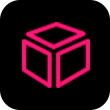
Powered by Wan 2.2
Built on a fast, modern AI model that delivers smooth motion, reliable rendering, and creative results.
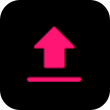
Upgrade for HD & Commercial Use
Go beyond free: unlock 720p exports, multiple concurrent jobs, and rights for YouTube, TikTok, or client projects.
How to Use the Free AI Video Generator
Super easy! Uploaded a pic, got a pro video with smooth transitions in 3 mins. No skills needed-loved it!
Incredibly simple process. My video looked high-quality transitions flowed. Fast Al handled it in minutes. Perfect!
Uploaded, waited briefly, got a stunning video.smooth edits, no tech hassle.Quick and impressive-definitely recommend!
Generate Unlimited AI Videos. Stop Counting Credits.
Unlimited 480p & 720p generations. Only pay credits when you’re ready for 1080p mastery.
Join 5,000 creators launching 20,000 videos daily!
Frequently Asked Questions about AI Video Maker
Is there a free AI video generator with no sign-up?
What is the best free AI video maker online?
How long does an AI video take to generate?
What resolutions and lengths are available?
• Free plan: 5-second, 480p videos.
• Paid plans: 720p HD (and more concurrent jobs) for faster workflows.
Can I use the videos commercially?
Does AI Video Maker do text-to-video and image-to-video?
Are my AI videos public or private?
Which AI model powers the generator?
What if the generated video only has 480P resolution?
Is the Upscale function free?
How do I use the Upscale function?
How does the Upscale function optimize video clarity?
Can the Upscale function only be used for AI-generated videos?
How can I remove the watermark from my video?
What are typical use cases?
• Marketers: short ads, promos, product teasers.
• Content creators: social clips for TikTok, YouTube Shorts, Reels.
• Educators: quick explainers and visual aids.
How do I upgrade for HD and more concurrent jobs?
Billing: receipts and cancellation
• Receipts: Manage Account → Dashboard → Receipts.
• Cancel anytime in Manage Account / Dashboard, you won’t be charged again next cycle.